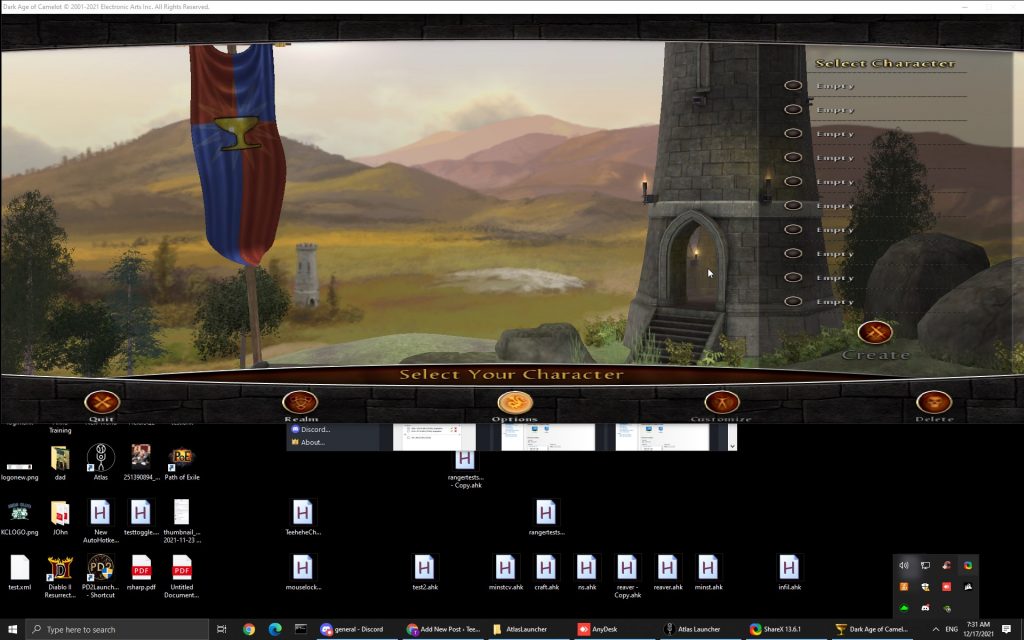Step one open your nvidia control panel then click customize
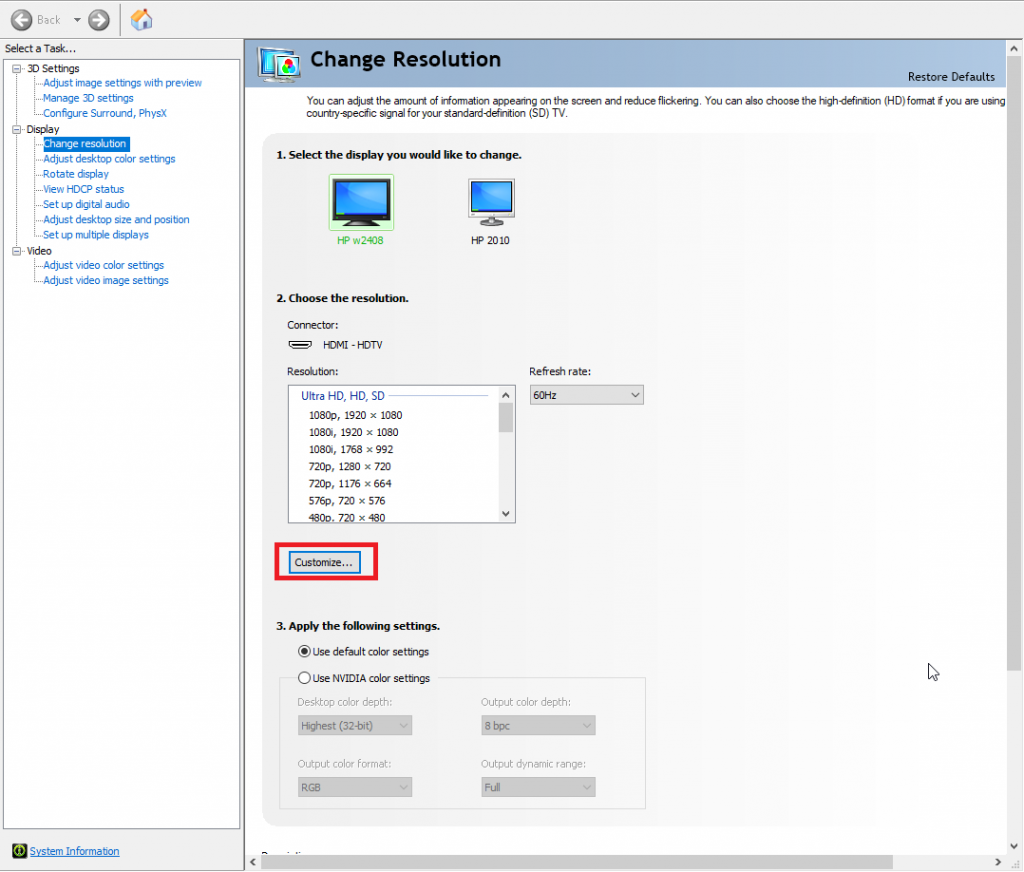
Next make sure enable resolutions not exposed by the display is checked and then click create custom resolution.
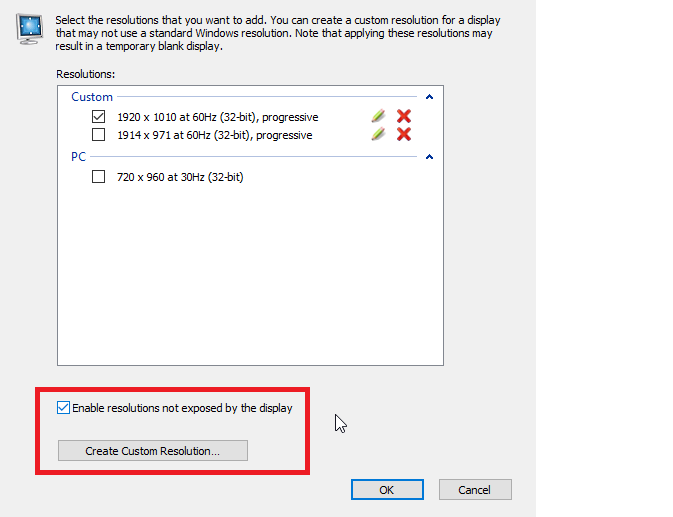
set the horizontal and vertical lines to the resolution you desire and click test. THIS WILL TEMPORARILY CHANGE YOUR RESOLUTION DO NOT WORRY IT WILL CHANE BACK.
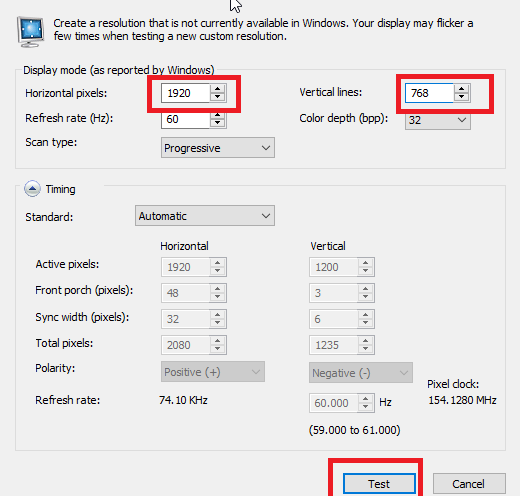
Once you click test it will change your resolution to the resolution you have selected and you must click yes. DO NOT WORRY YOUR RESOLUTION WILL CHANGE BACK.
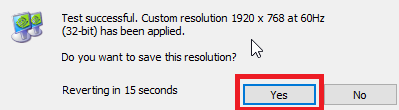
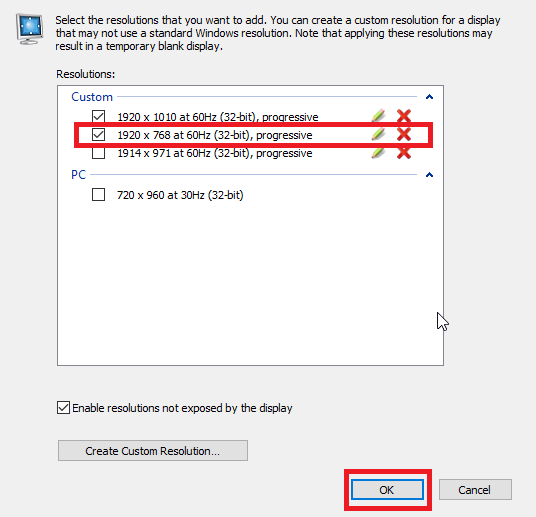
Now launch Dark Age of Camelot, then select a realm and click options.

Now under resolution you should be able to fli through all the options and find your newly created resolution.

Now when you launch the game it will be your newly created customized resolution!